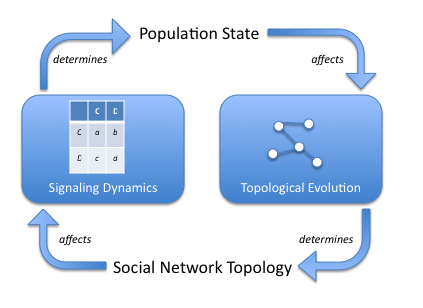Barnes and Noble Nook Bookreader: A First Look
I’ve had the Nook for a day or so, long enough to load a large batch of PDF documents on it, download a book from B&N, and run the device through its paces. Here are some initial thoughts.
The packaging was great – well designed both functionally and aesthetically. Perhaps a bit nicer than Amazon, but also a lot more wasteful than Amazon’s, with a hard shell transparent polycarb box. I gave it awhile plugged in, but no real indicators of when it was charged and ready. Eventually I got it to boot after pushing the power button a few dozen times while it was charging.
Unlike the Kindle, the Nook did not come already set up and registered to me; I had to register the device with my Barnes & Noble account. This was easy but it’s interesting how the little things matter; I remember my delight at taking the Kindle out of its packaging and having it boot up to show me my name and all ready to buy a book and download it. The Nook really doesn’t take too much longer to set up, but it’s an additional step and there’s no little personal surprise factor.
I loaded both a formatted eBook and a batch of academic journal articles, in PDF format, and tested out the device. The goal is to see whether the Nook is useful both for pleasure reading, which nearly always involves formatted eBooks, as well as reading journals with complex content. Most of the journal articles had embedded graphics, tables, but most especially complex mathematics.
The formatted eBook looks great, and there are no problems with line wrapping. However, some PDF eBooks I looked at do have line wrap issues, or scaling issues, and have long lines interspersed with very short lines, and that’s incredibly irritating to read. But if you mostly read formatted eBook content, bought from Barnes and Noble or another source, the Nook looks good.
Where things fall apart is trying to read arbitrary journal articles in PDF on the Nook. The Nook has a small screen — it’s sized like a second-gen small Kindle, instead of the larger Kindle DX, and so it does two things with complex PDFs. First it displays a scaled image of the entire page you’re viewing, but with a standard journal article the type is way too small to actually read. Then you hit “next,” and that same page is redisplayed in scveral screens, apparently by extracting the text from the PDF. This involves some of the same wrapping issues previously described, but much worse, this extraction and reformatting process makes complete hash out of any mathematics in the text. Usually there is 2-3 pages of this extraction and reformatting, and then you get the next “real” page of the PDF, again scaled down and displaying the unreadable whole page, etc.
So basically, the Nook in its current form is pretty useless for complex sideloaded content. Perhaps if (a) they make a larger screen version, like the Kindle DX, and (b) allow one to turn on and off the “extraction and redisplay” of PDF pages, it would work. But at the moment I don’t think it’s usable for reading journal articles in the sciences.
There are also small irritations in the UI. When you select a document from the table of contents display, instead of being taken to the document, you see an almost blank “header” page with the directory path of the document, and a “Read” button down in the keyboard/pointer area. You have to click “Read” to actually open the document. This is minor, but wholly unnecessary — it’s like they hired the guys who used to design extraneous Windows dialog boxes. You sure you want to read this document? Hell yes I’m sure, and if not, don’t put me two clicks away from changing my mind.
Finally, the device is slow in comparison to the Kindle. I put just a few dozen PDF files on the Nook, instead of the 300+ I currently have on the Kindle DX, but when the Nook boots up the table of contents is empty. It approximately 10 seconds to scan the device’s storage and build the table of contents for maybe four dozen files. The device also boots quite slowly, and when it goes to sleep and wakes up, it actually *reboots* instead of waking up, or at least that’s the behavior I’ve seen.
In general, my first impressions are that Barnes and Noble tried to do a Kindle, and focused on the big stuff to exclusion of detail. The UI is clunky, the device is slow, and various features (like PDF handling) look like last-minute hacks by the programming team. I’m not impressed thus far.
One caveat is that if you only read content off eBook provider websites, such as Barnes and Noble, you’ll probably be fine in terms of basic functionality. But as a competitor to the Kindle DX, the Nook isn’t going to find a place in my laptop bag anytime soon.
I’ve had the Nook for a day or so, long enough to load a large batch of PDF documents on it, download a book from B&N, and run the device through its paces. Here are some initial thoughts.
The packaging was great – well designed both functionally and aesthetically. Perhaps a bit nicer than Amazon, but also a lot more wasteful than Amazon’s, with a hard shell transparent polycarb box. I gave it awhile plugged in, but no real indicators of when it was charged and ready. Eventually I got it to boot after pushing the power button a few dozen times while it was charging.
Unlike the Kindle, the Nook did not come already set up and registered to me; I had to register the device with my Barnes & Noble account. This was easy but it’s interesting how the little things matter; I remember my delight at taking the Kindle out of its packaging and having it boot up to show me my name and all ready to buy a book and download it. The Nook really doesn’t take too much longer to set up, but it’s an additional step and there’s no little personal surprise factor.
I loaded both a formatted eBook and a batch of academic journal articles, in PDF format, and tested out the device. The goal is to see whether the Nook is useful both for pleasure reading, which nearly always involves formatted eBooks, as well as reading journals with complex content. Most of the journal articles had embedded graphics, tables, but most especially complex mathematics.
The formatted eBook looks great, and there are no problems with line wrapping. However, some PDF eBooks I looked at do have line wrap issues, or scaling issues, and have long lines interspersed with very short lines, and that’s incredibly irritating to read. But if you mostly read formatted eBook content, bought from Barnes and Noble or another source, the Nook looks good.
Where things fall apart is trying to read arbitrary journal articles in PDF on the Nook. The Nook has a small screen — it’s sized like a second-gen small Kindle, instead of the larger Kindle DX, and so it does two things with complex PDFs. First it displays a scaled image of the entire page you’re viewing, but with a standard journal article the type is way too small to actually read. Then you hit “next,” and that same page is redisplayed in scveral screens, apparently by extracting the text from the PDF. This involves some of the same wrapping issues previously described, but much worse, this extraction and reformatting process makes complete hash out of any mathematics in the text. Usually there is 2-3 pages of this extraction and reformatting, and then you get the next “real” page of the PDF, again scaled down and displaying the unreadable whole page, etc.
So basically, the Nook in its current form is pretty useless for complex sideloaded content. Perhaps if (a) they make a larger screen version, like the Kindle DX, and (b) allow one to turn on and off the “extraction and redisplay” of PDF pages, it would work. But at the moment I don’t think it’s usable for reading journal articles in the sciences.
There are also small irritations in the UI. When you select a document from the table of contents display, instead of being taken to the document, you see an almost blank “header” page with the directory path of the document, and a “Read” button down in the keyboard/pointer area. You have to click “Read” to actually open the document. This is minor, but wholly unnecessary — it’s like they hired the guys who used to design extraneous Windows dialog boxes. You sure you want to read this document? Hell yes I’m sure, and if not, don’t put me two clicks away from changing my mind.
Finally, the device is slow in comparison to the Kindle. I put just a few dozen PDF files on the Nook, instead of the 300+ I currently have on the Kindle DX, but when the Nook boots up the table of contents is empty. It approximately 10 seconds to scan the device’s storage and build the table of contents for maybe four dozen files. The device also boots quite slowly, and when it goes to sleep and wakes up, it actually *reboots* instead of waking up, or at least that’s the behavior I’ve seen.
In general, my first impressions are that Barnes and Noble tried to do a Kindle, and focused on the big stuff to exclusion of detail. The UI is clunky, the device is slow, and various features (like PDF handling) look like last-minute hacks by the programming team. I’m not impressed thus far, sadly.
One caveat is that if you only read content off eBook provider websites, such as Barnes and Noble, you’ll probably be fine in terms of basic functionality. But as a competitor to the Kindle DX, the Nook isn’t going to find a place in my laptop bag anytime soon.